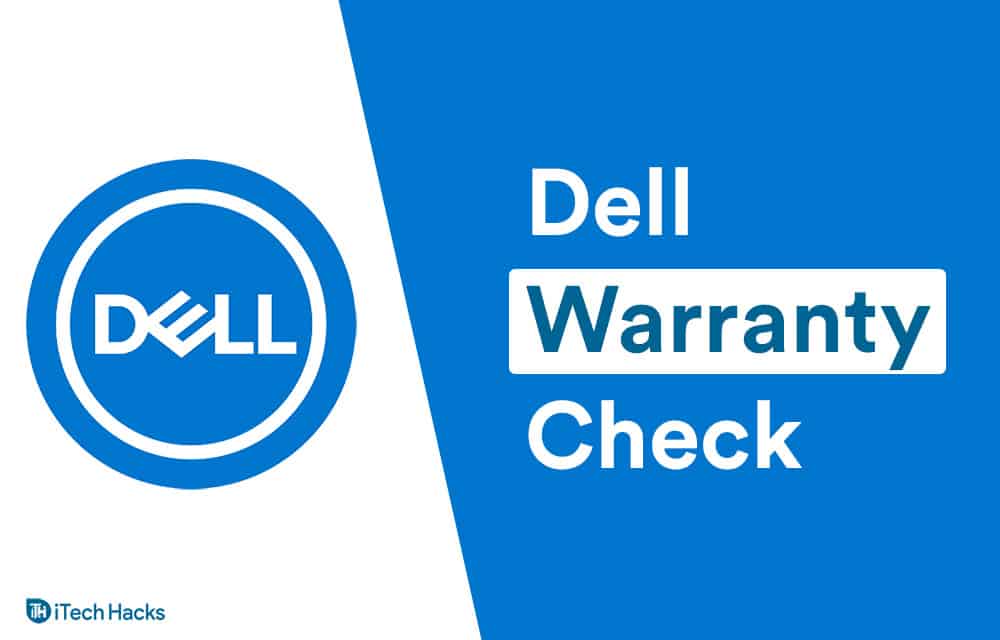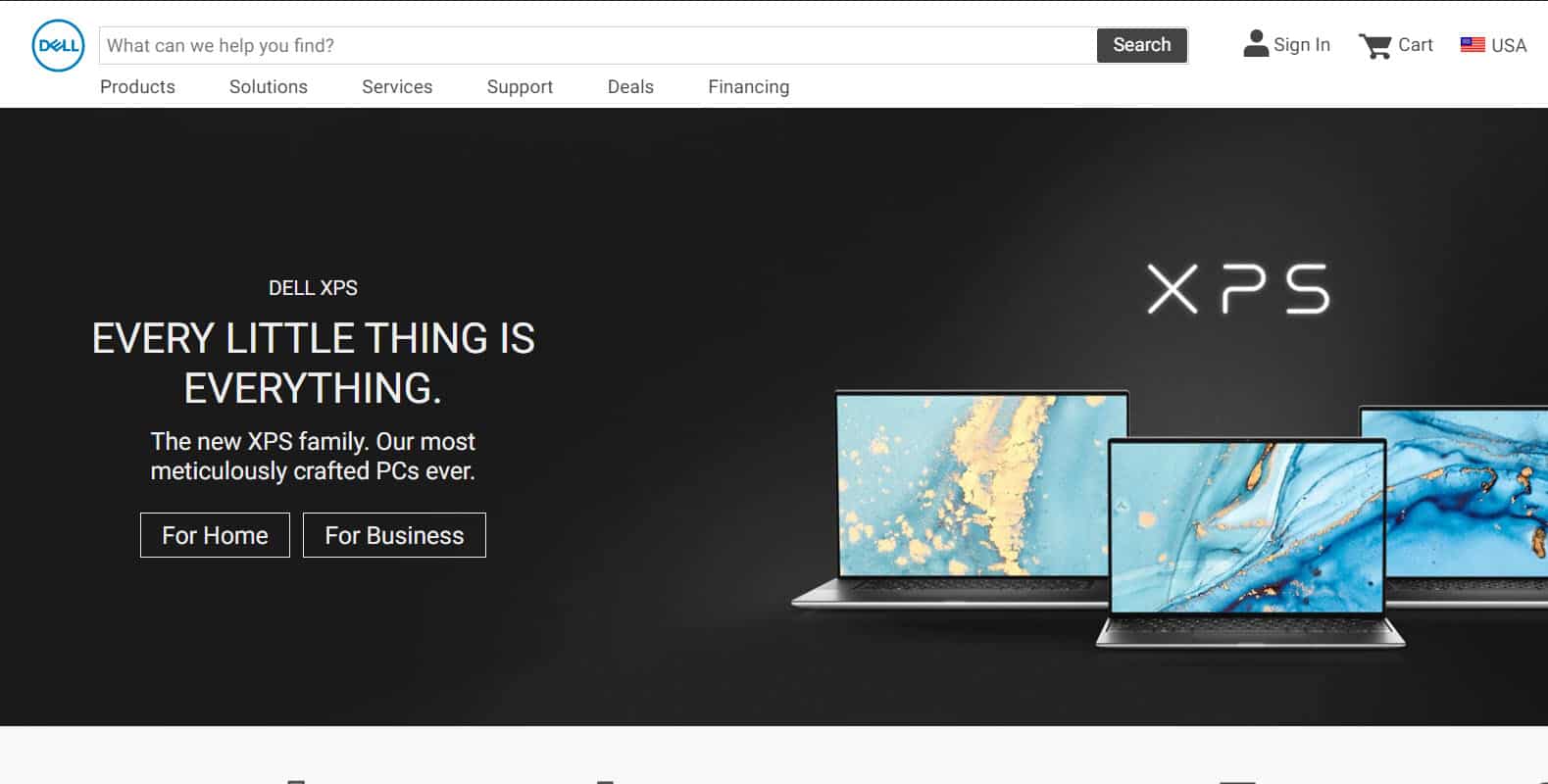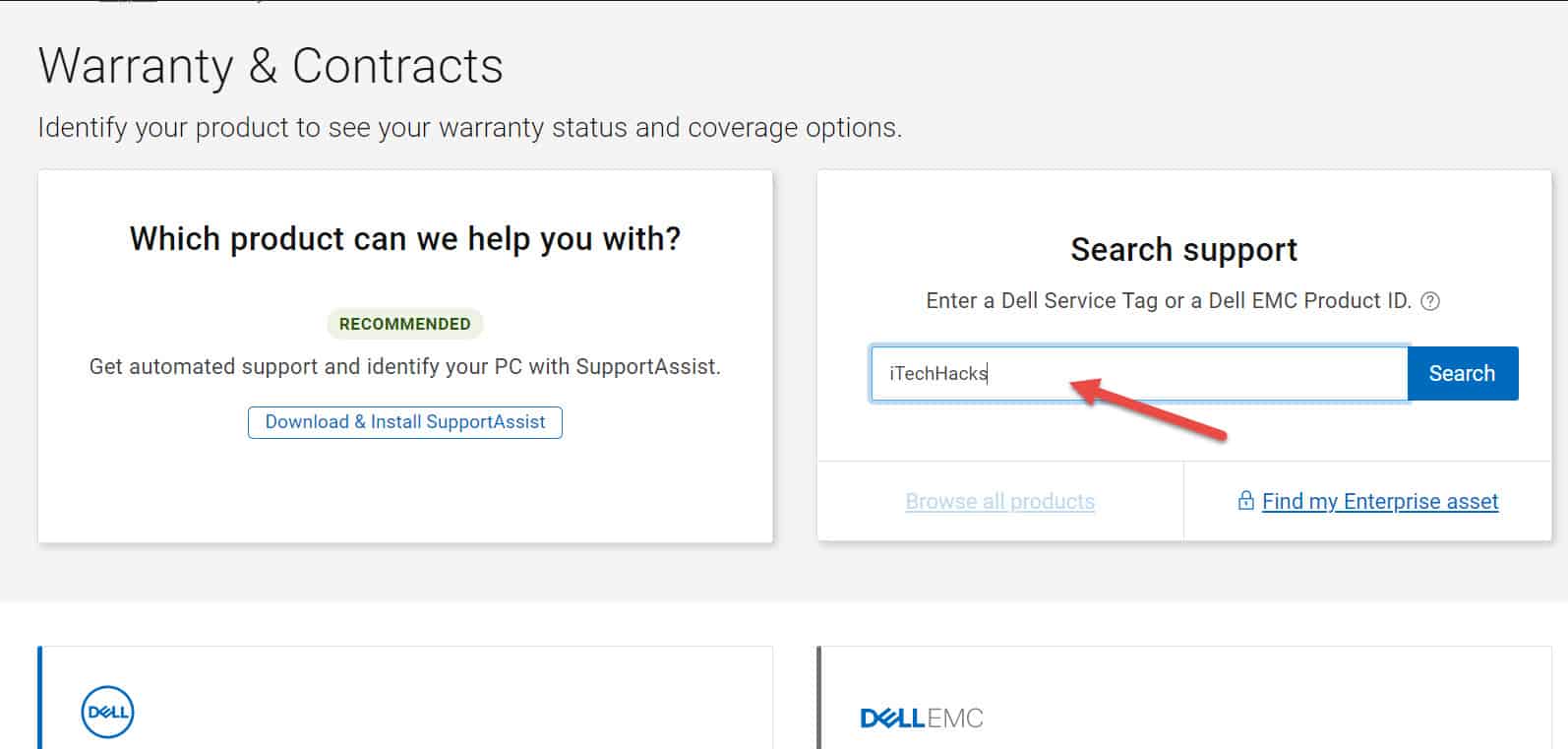Nowadays most of the laptop brand offers a one-year free warranty which can be used across the country in all their retail and partnered stores. So there is no need to send our laptop back to the seller and wait for weeks and weeks to get out warranty claimed. This is because most of us bought a laptop online which can be sold by sellers which are mostly from other states. So it is quite impossible to visit their store and get our problem sorted. To make their customers convenient all the brands accept warranty in all their stores across the country. If you ever bought a laptop online and search for some warranty cards? These days most of the laptops won’t come with any warranty card or other paper documents. Instead, they go with the digital version of your warranty information. Digital? Yes! You can check your warranty information from anywhere which comes quite handy in many situations. If you don’t know how to check the warranty status of your laptop, In our case, we use Dell laptops. So to be precise if you don’t know how to check the Dell laptop warranty status in US, Canada, India, (the process is quite similar for all brands and for all countries. So don’t worry) this is the only one article you need. Without wasting any more time let us actually begin with this article. ALSO READ: How To Cancel Audible Account Subscription & Trial Membership
Prerequisites:
Before checking the warranty status of your laptop, you need some information to confirm the laptop you are using is yours. So before checking make sure to have these below mentioned details.
0.0.1 Prerequisites:1 How To Check Dell Warranty: 3 Ways1.1 Method #1. Check Dell Laptop Warranty Status By Calling Their Customer Care1.2 Method #2. Check Dell Laptop Warranty Status Online:1.3 Method #3. Check Dell Laptop Warranty Status By Dell Support Assist1.3.1 Conclusion
You can get all these details from the back of your laptop or you can check the box which contained the laptop while you are purchasing. Once you have all these details, you are ready to check the warranty status of your laptop. Three Ways To Check Your Dell Laptop Warranty Status:
Method #1. Check Dell Laptop Warranty Status By Calling Their Customer Care
Not only for warranty status, but you can also call your laptop manufacturer’s customer care line to get details of your laptop.
You can just google your manufacture helpline number and call from your mobile. For Dell laptops, you can use this number to call their customer care. DELL HELPLINE: 1800-425-4002 But you have to bear with their crazy automated assistance. It at least takes 10 minutes to get the details you need. If you don’t have this much time to spare, we have other methods for you as well.
Method #2. Check Dell Laptop Warranty Status Online:
If you have all the details which we mentioned earlier, you can get the warranty details of your Dell laptop within a matter of few clicks. To get this, follow these steps. STEP 1: Open any browser of your choice and visit this address. https://www.dell.com/support/home/us/en/19?app=warranty
STEP 2: Enter the details it was asking and hit the submit button. Or you can use the detect PC option to make the website to detect everything automatically. Only if you are surfing from the same PC you need to find the warranty details of. STEP 3: Once you hit the submit button you are prompted with your laptop’s warranty status. Also, you can extend the warranty if you want. Before wrap up, let us tell the one more method to check the warranty status of your Dell Laptop. ALSO READ: How to Fix ‘Antimalware Service Executable’ High CPU
Method #3. Check Dell Laptop Warranty Status By Dell Support Assist
Dell support assist is a program that is pre-installed on all the Dell laptops which helps to find out all the details and get help from their customer executive. Using this you can also get the warranty status of your laptop. Let us see how to do it. STEP 1: Click the start button and search for “Dell Support Assist” and hit enter. STEP 2: If you don’t have this program, you can download it from the dell official site. STEP 3: Once, you opened this program, you have an option called show details. STEP 4: Click this button and you have all the details of your laptop including the warranty status, service id, Serial number, and many more. You can use any of these methods to actually check your warranty status of your Dell Laptop. Do let us know what method do you prefer from these three methods. ALSO READ: How to Take a Screenshot on a Dell Laptop
Conclusion
I hope this how-to check dell laptop warranty status article will help you to find what you need. If it does, share this article with your friend and like this article on our social media platforms. It helps us to grow bigger than ever. If you have any queries with this article, let us know in the comment section. Also, always feel free to give us your valuable suggestions. Thanks a lot for reading. Cheers!