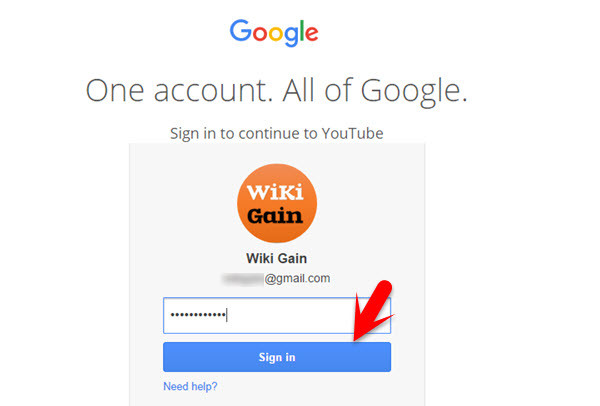Most of the content on YouTube has been uploaded by individuals, but media corporations including CBS, the BBC, Vevo, Hulu, and other organizations offer some of their material via YouTube, as part of the YouTube partnership program. Unregistered users can watch videos, and registered users can upload videos to their channels. Videos considered to contain potentially offensive content are available only to registered users affirming themselves to be at least 18 years old. Now that you have learned somehow about the YouTube, so let’s get the ball rolling with how to create a YouTube Channel?
Create a YouTube Channel for the First Time
Share your video on the YouTube and get money from YouTube. It’s not really difficult that you can’t do it. Though we have many videos, tutorials etc about how to create a YouTube Channel? but again we want to complete our course, so we are going to start from scratch. As I have explained above that YouTube has been bought by google for the price of 1.65 billion US dollar. You must have Gmail account to create a YouTube channel. If you don’t know how to create Gmail account visit this article ” Create Gmail account“. Now open YouTube site then click on the login button at the upper right-hand corner side of your screen. When you tapped on Sign in button then a new window will be shown to you. You have Login with Gmail account. Type your Gmail account plus password then hit on the Sign in button. Here you go! Congratulation to you. You have successfully created a YouTube channel and now start uploading videos. Enjoy with YouTube channel now and if you have any problem with YouTube Channel then we will help you. Don’t hesitate, just ask us. Thanks for being with us.