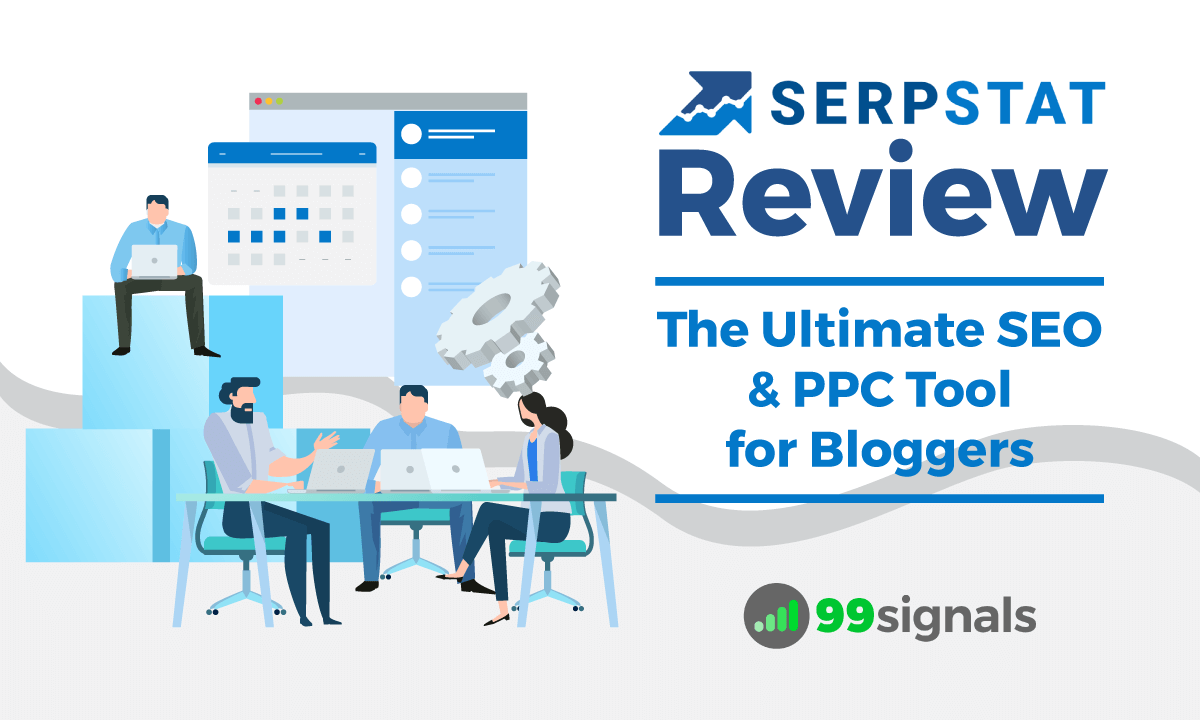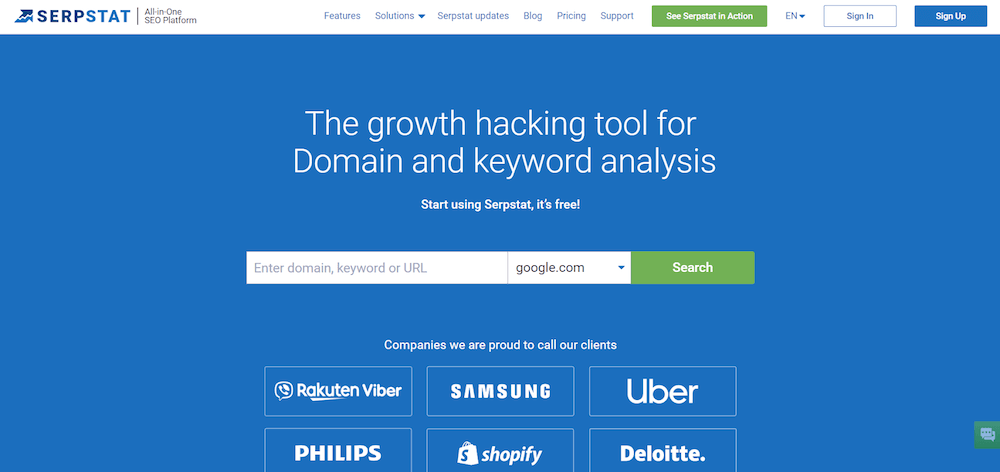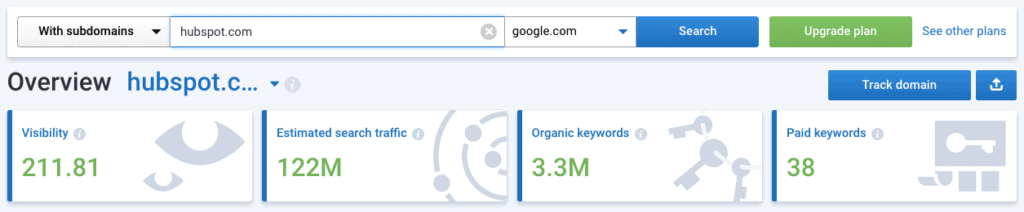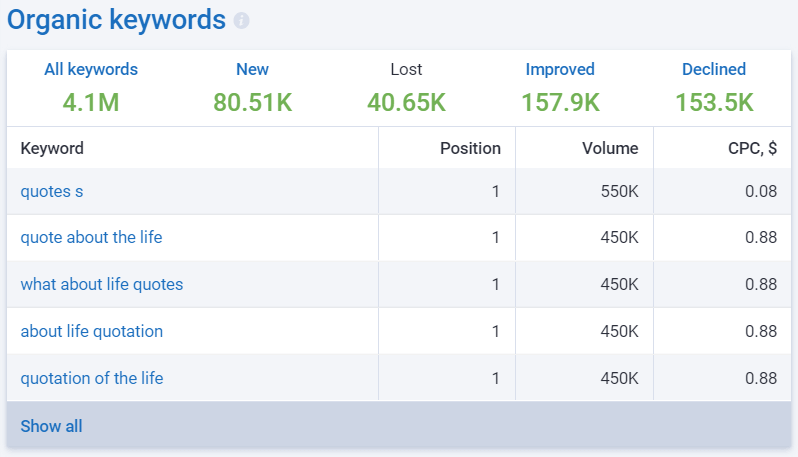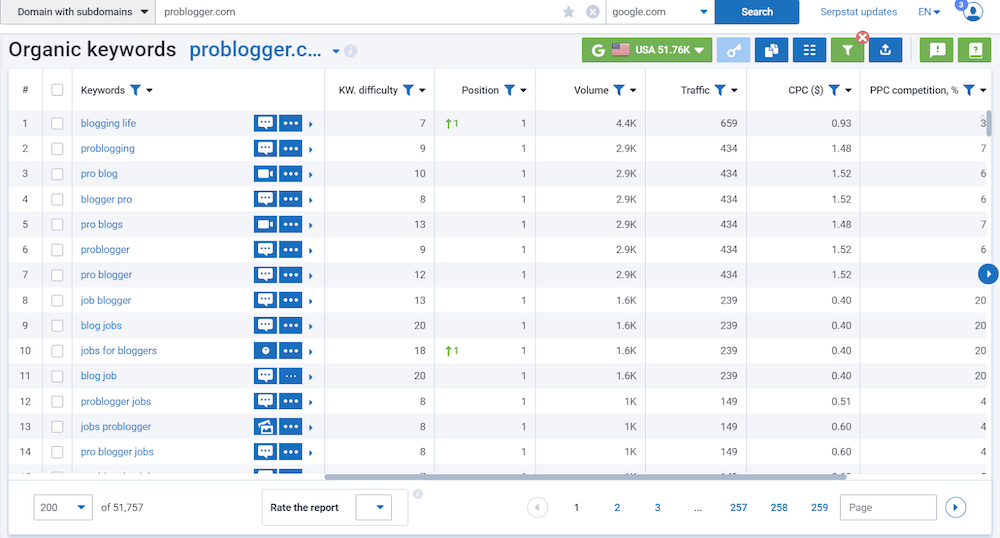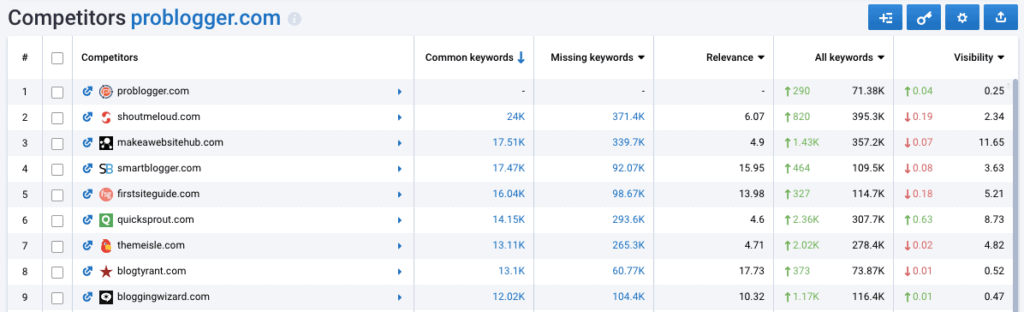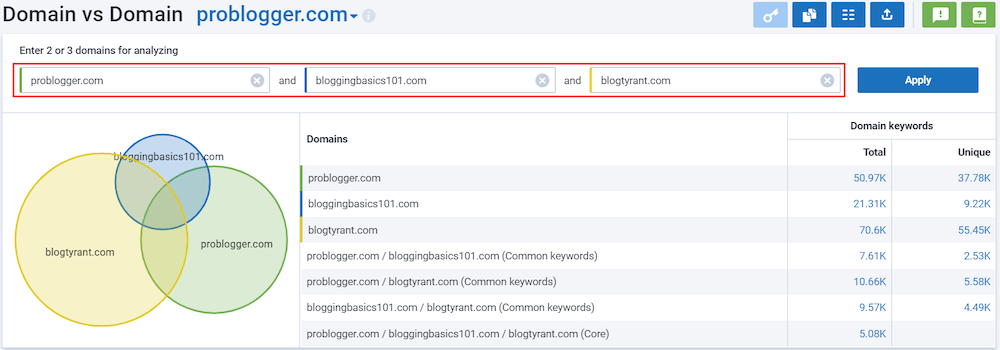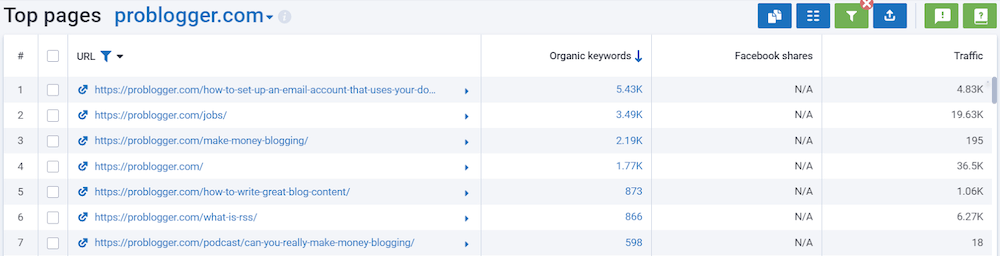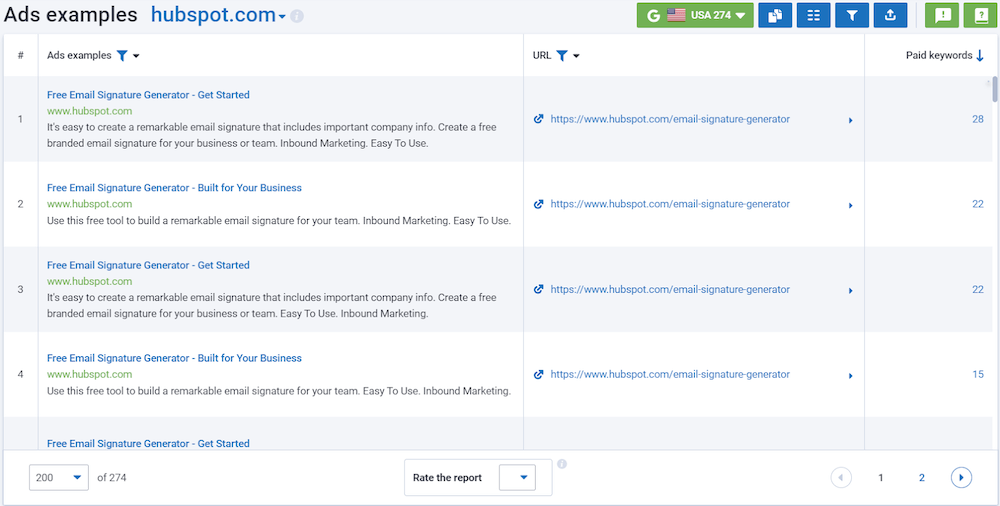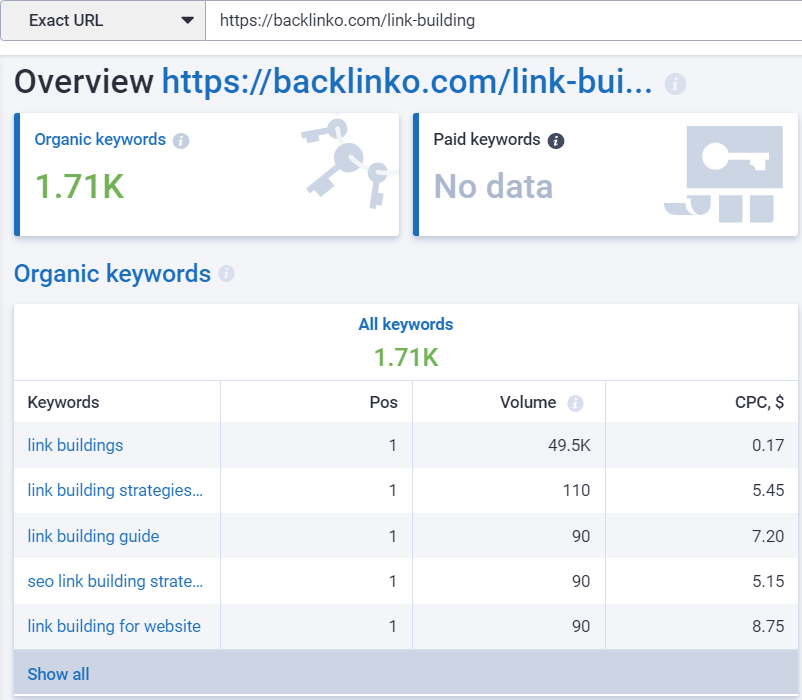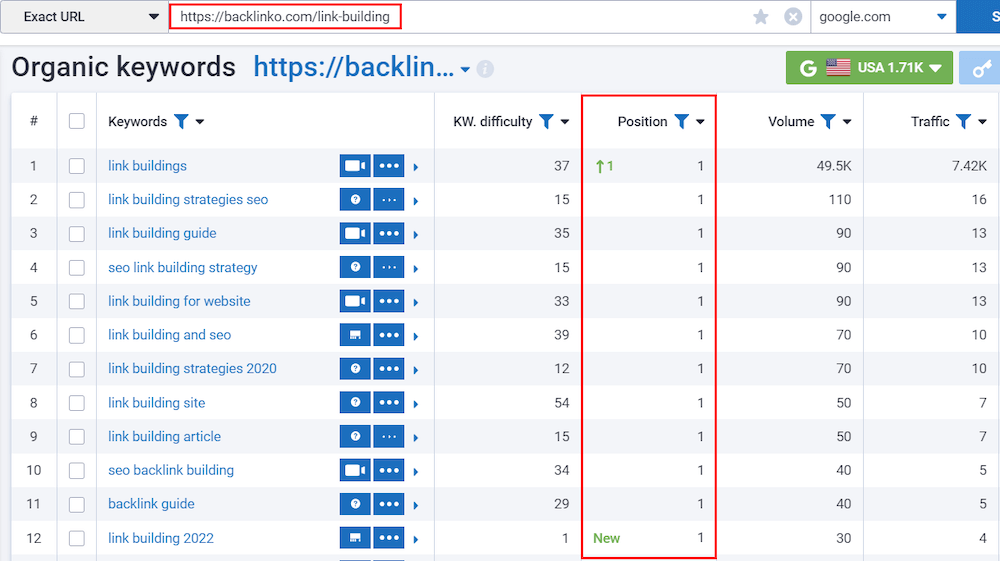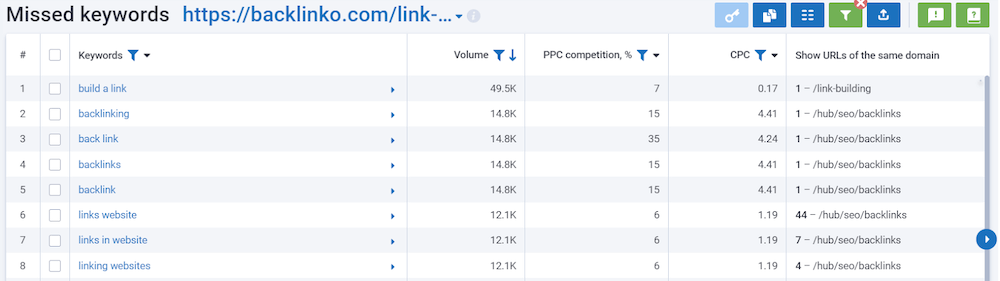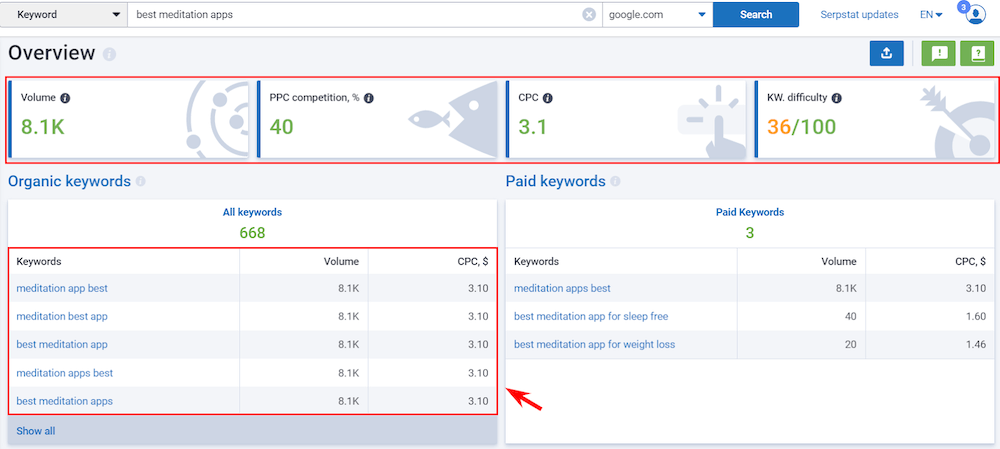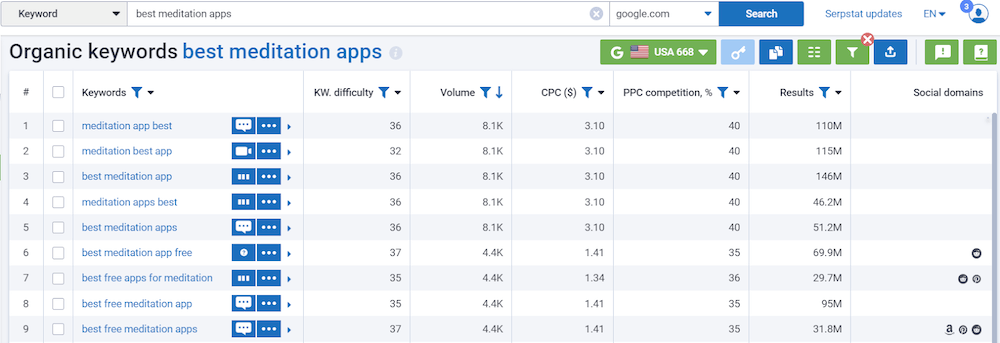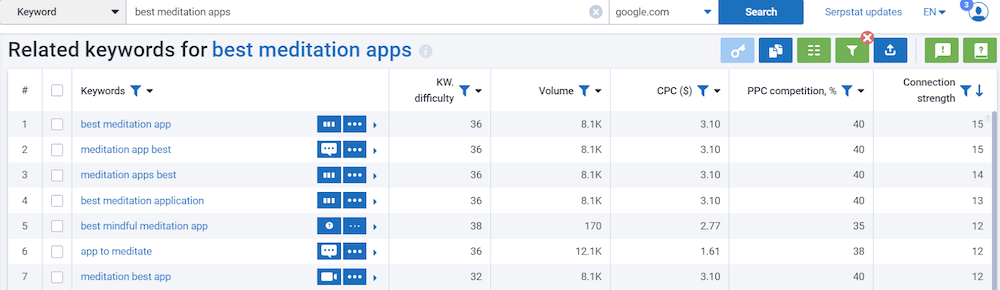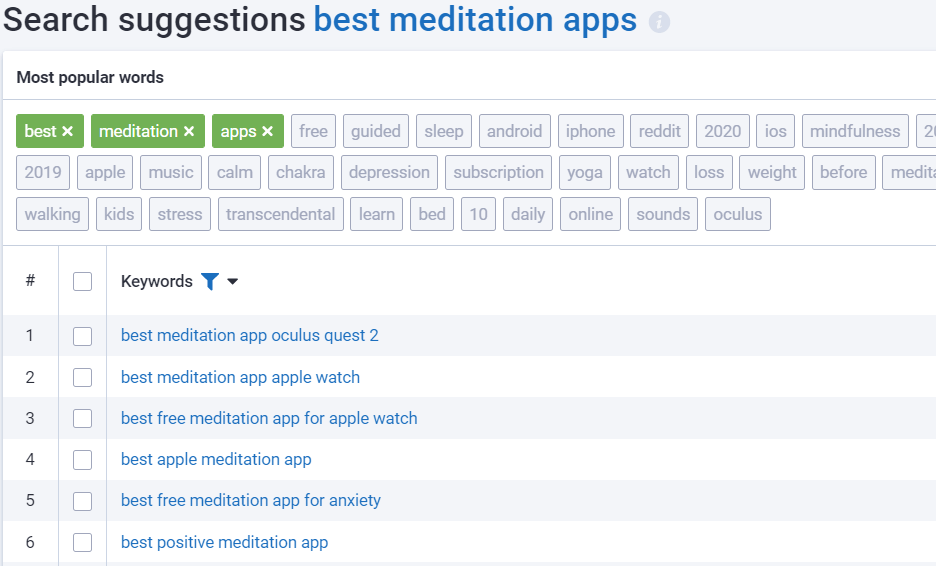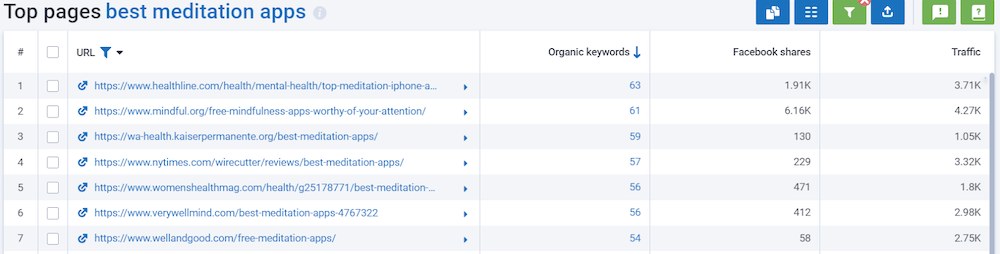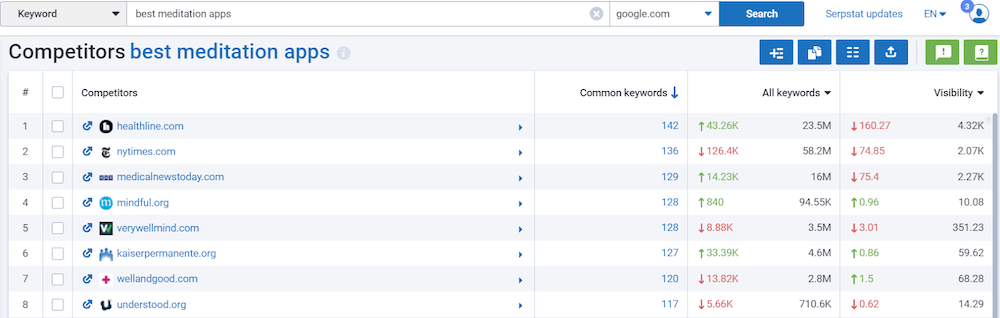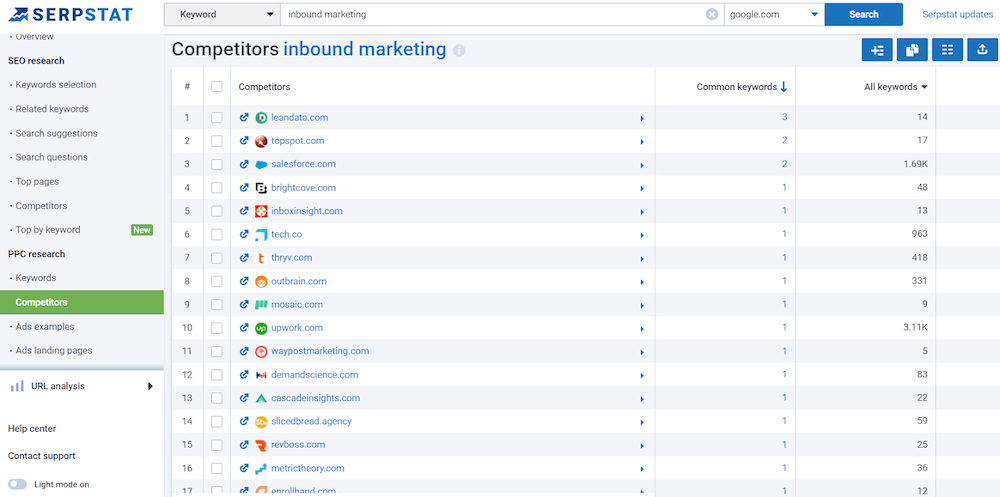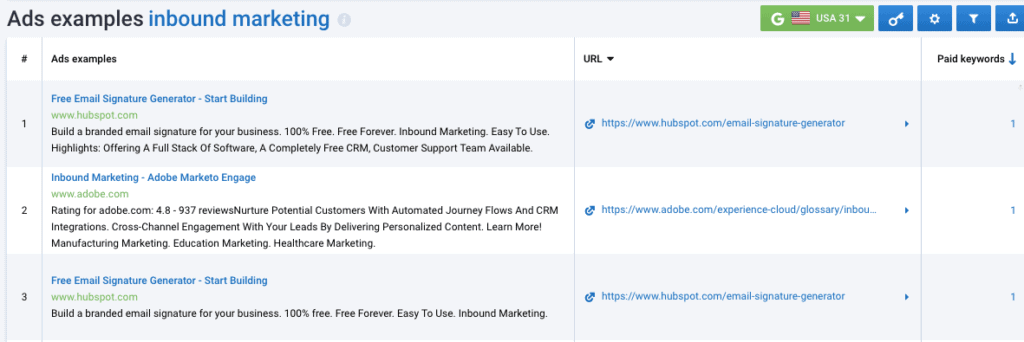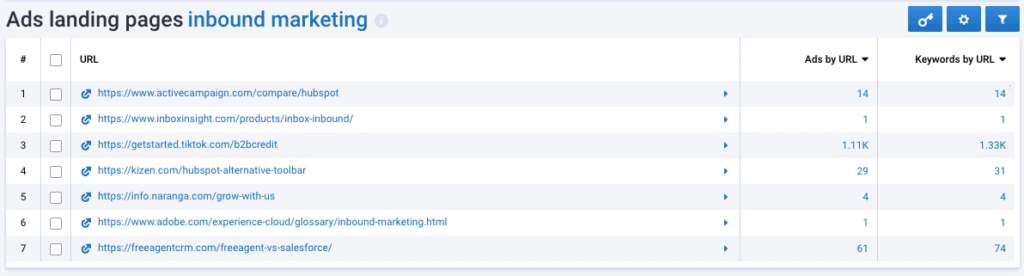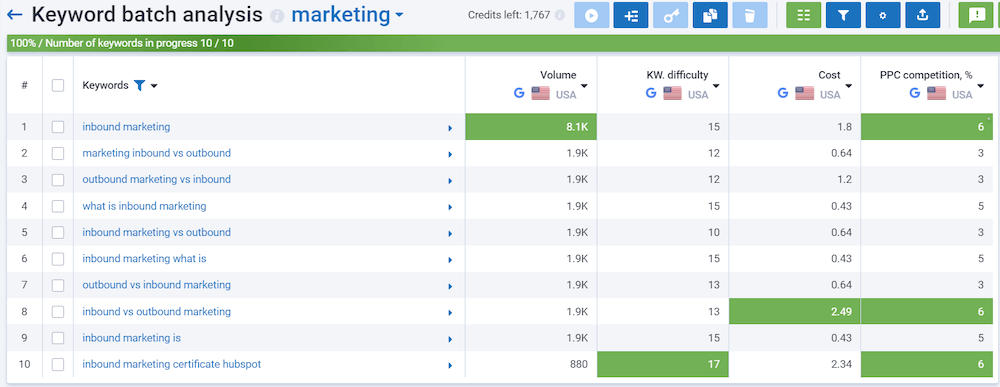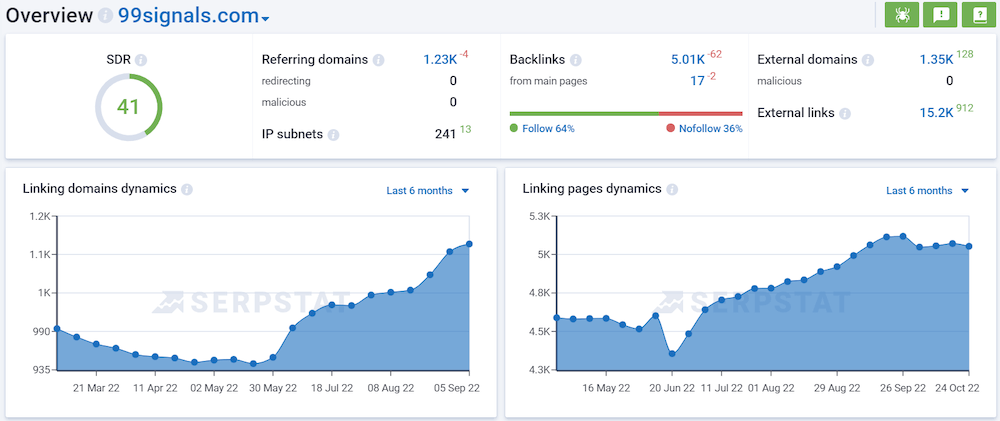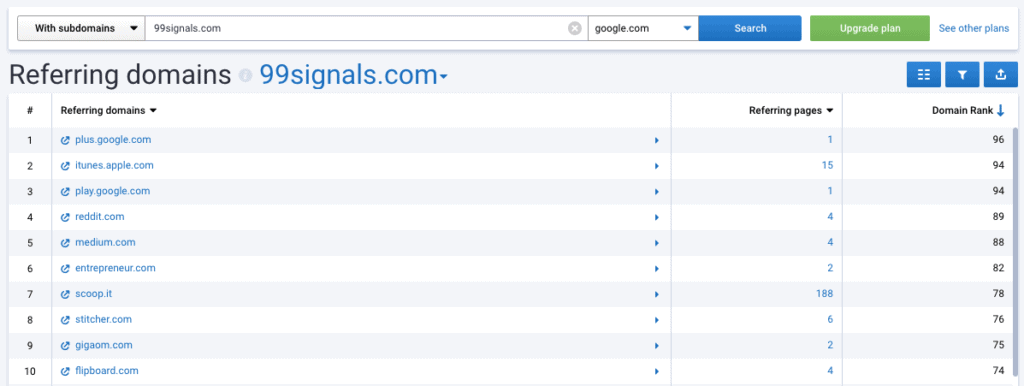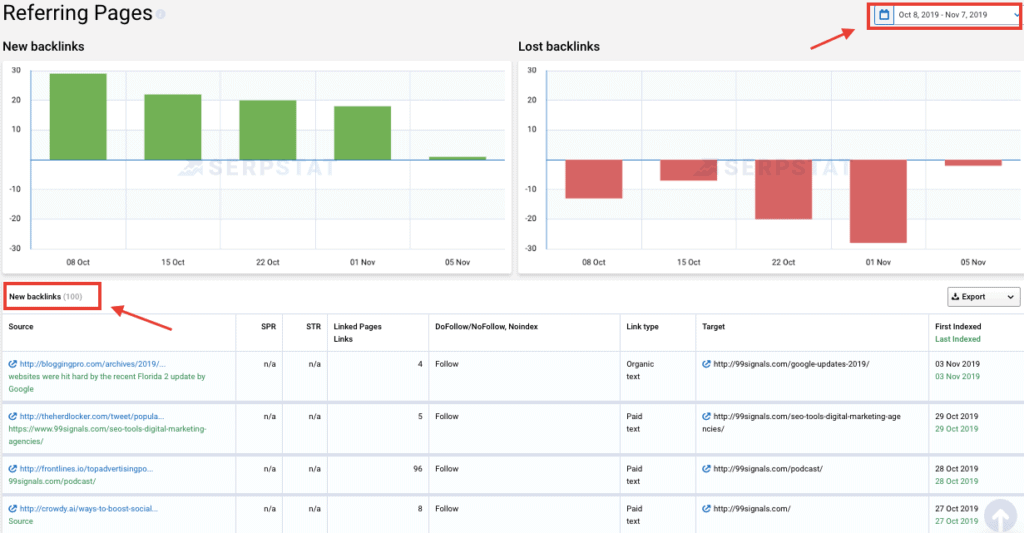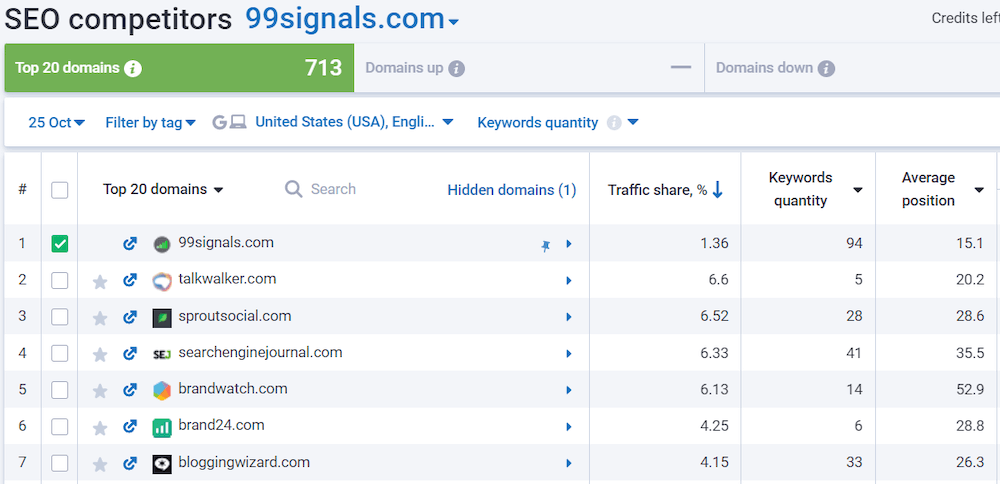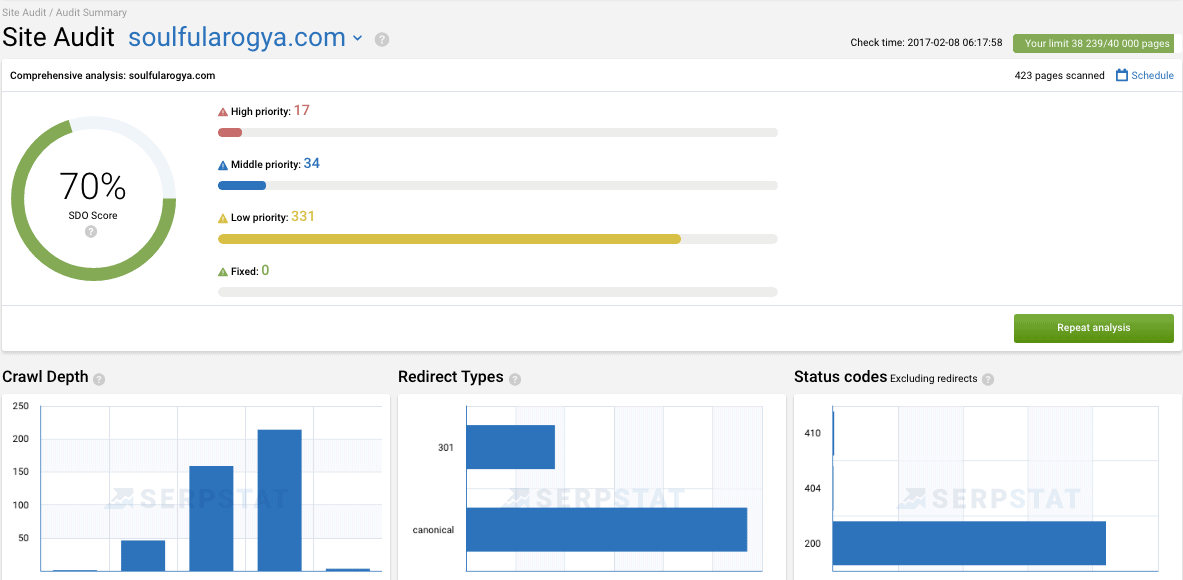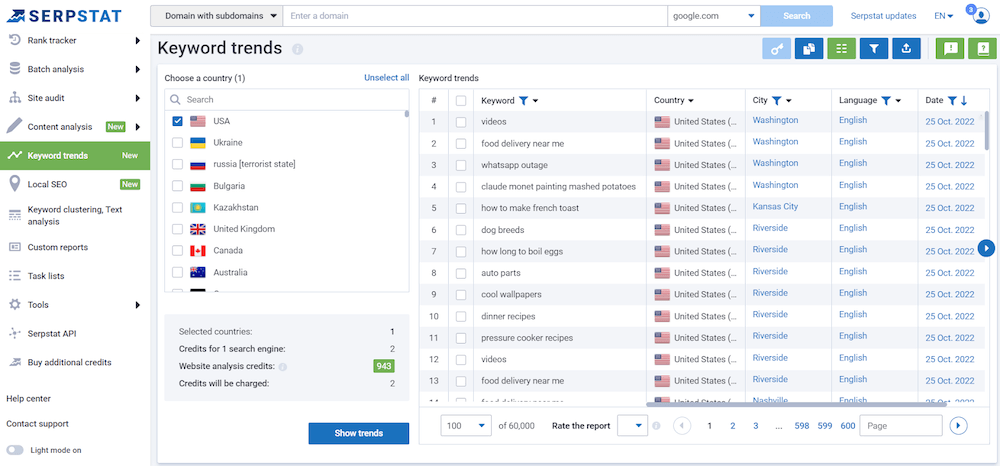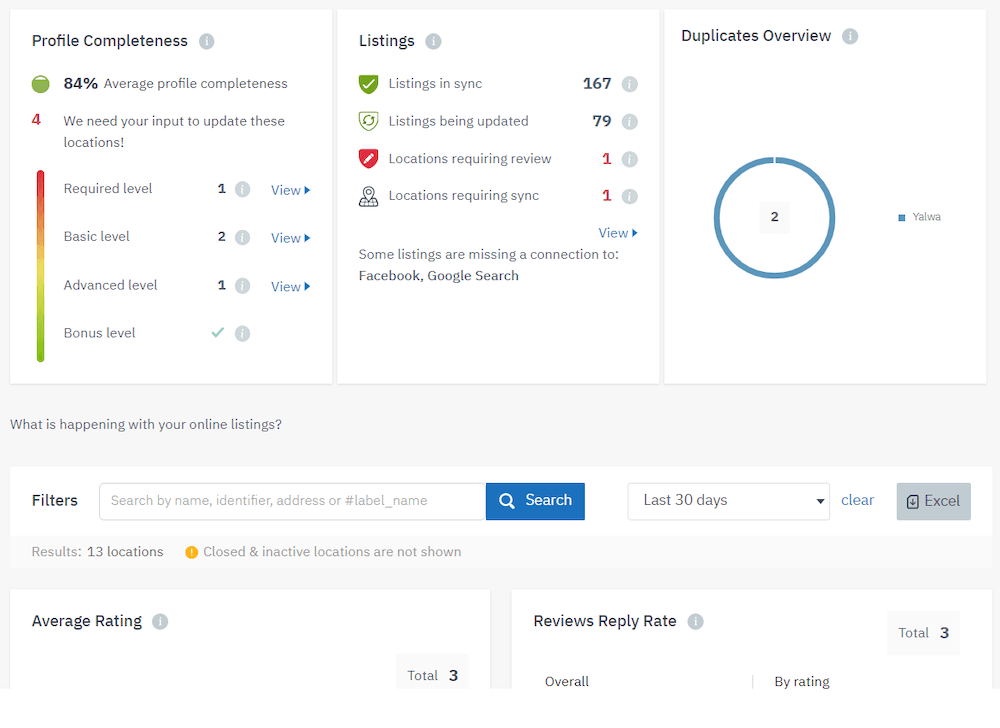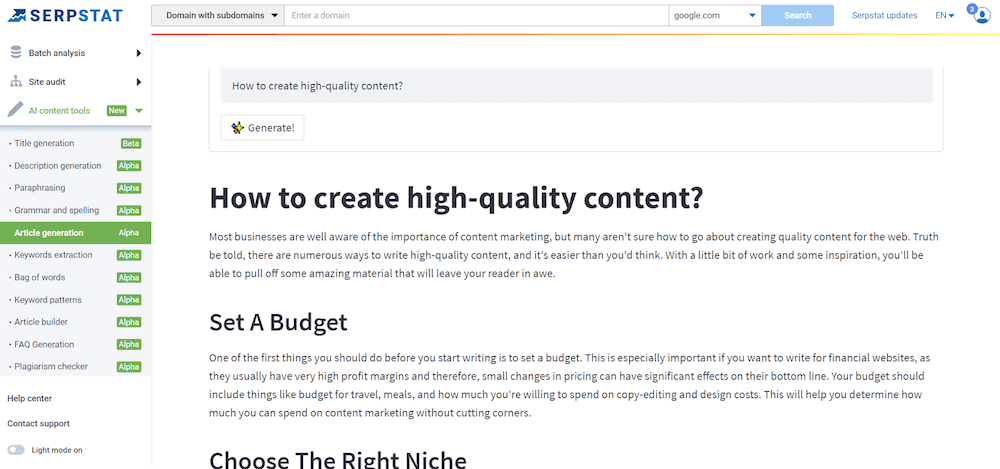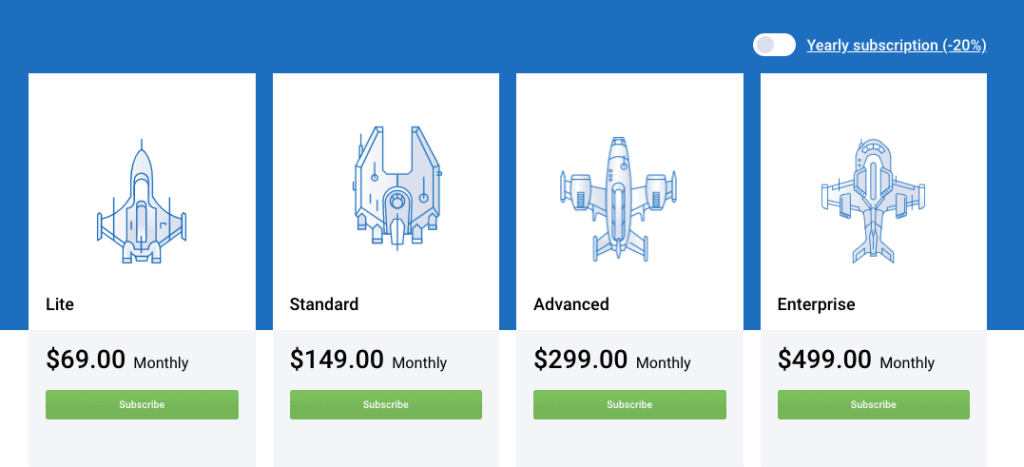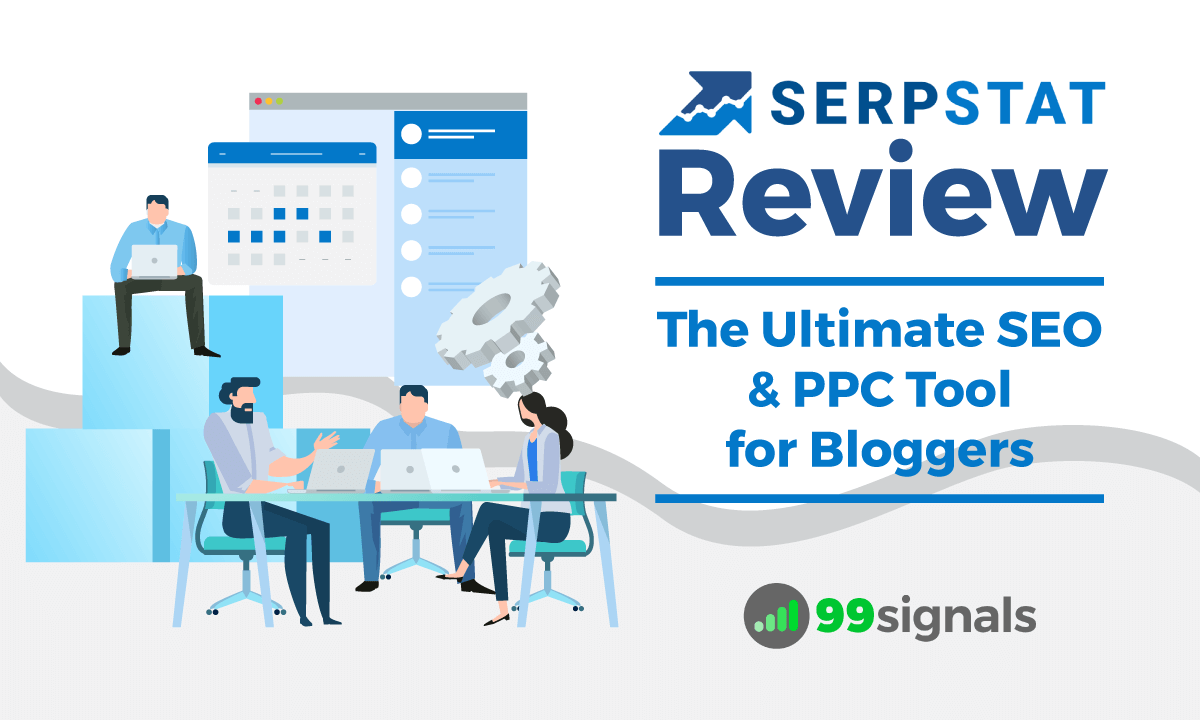In this in-depth Serpstat review, we’ll explore the various aspects of one of the most widely used online SEO tools and help you decide whether or not it is best for your business. When it comes to SEO, specifically keyword research, backlink analysis, and technical SEO audit, I place all my trust in two tools: Semrush and Ahrefs. I thought I’d never find a tool that could match the incredible standards set by these tools — Semrush in keyword research, site audit, and competition analysis, and Ahrefs in backlink analysis. Which is why I was reluctant to try out Serpstat despite reading rave reviews about it on various online forums and marketing subreddits on Reddit. It’s not that I wasn’t on the lookout for promising new SEO tools. It’s just that I was afraid Serpstat was going to fall way short of my expectations. But I was wrong. Within a few weeks of using the tool, I discovered the true potential of Serpstat. While I was aware of Serpstat’s features before signing up, I was blown away by how well it could do all these things and add value to my SEO and content marketing campaigns. Before we proceed, let’s get one thing straight: Serpstat is not as good as Semrush. A few websites have already made this audacious claim, which is simply not true. If I were to publish a comparison article of the tools’ key features, Semrush would emerge as the clear winner. Serpstat has a lot going for it, but it has a lot of catching up to do before it can be compared with the likes of Semrush, Ahrefs, or even SpyFu. That said, it wouldn’t be fair to compare a tool like Serpstat with Semrush. Semrush is an industry heavyweight with over a decade of experience. The company has made significant improvements to their product after extensive research of different industries over the years. Furthermore, it has gained a deeper understanding of the different marketing needs and nuances of the market. Serpstat, on the other hand, is a decent tool that exceeds expectations for an SEO platform with a starting price of $69/month. You’re more likely to meet the monthly ROI you expect from this tool. Keeping this in mind, let’s deep dive and analyze Serpstat’s key features. If you haven’t tried Serpstat yet, I’d urge you to sign up for a free trial by clicking on the link below and test out some of the features explained later in this review: Exclusive offer: Try Serpstat for free for 7 days
What is Serpstat?
What is Serpstat?Serpstat Review: Serpstat’s Key Features1. Website Analysis 2. Keyword Research3. Backlink Analysis4. Rank Tracker5. Site Audit6. Keyword Trends7. Local SEO8. Content AnalysisSerpstat Review: Ease of UseSerpstat Review: Serpstat Pricing PlansSerpstat Review: Customer SupportSerpstat Review: Customer FeedbackSerpstat Review: Final Verdict
In case this is the first time you’re hearing of Serpstat, here are a few key things you must know about the tool. Others can skip this section and move to the next section, where we explore Serpstat’s key features.
Serpstat was founded in 2013 as a keyword research tool. Since then, it has slowly evolved into a full-fledged SEO & PPC analysis product. Serpstat’s statistics are constantly evolving. Serpstat’s database has more than 6 billion keywords, 63 million ads, and 3.9 billion search suggestions. Their keywords database parallels the database of major SEO companies like Ahrefs and SE Ranking. Serpstat provides data from 230 Google databases, including the USA, Great Britain, Canada, Australia, Lithuania, South Africa, Ukraine, Kazakhstan, and Bulgaria. Serpstat is used by more than 30,000 online marketing practitioners worldwide: SEO and PPC professionals, marketing managers, agency owners, and copywriters. It’s also the best-selling SEO tool of all time on AppSumo and the most upvoted SEO tool on Product Hunt.
Now that you have some info about this product, let’s put the tool’s features and functionality under the microscope to see whether it’s worth investing in this tool. Before we get started, make sure you sign up for a free Serpstat account to implement some of the action items discussed in this review. Try Serpstat for free for 7 days This Serpstat review is divided into the following sections:
Serpstat Review: Serpstat’s Key Features
Serpstat’s features can be divided into 6 broad categories: Let’s take an in-depth look at each of these categories:
1. Website Analysis
Website analysis has two aspects — Domain Analysis and URL Analysis.
Domain Analysis
To quickly analyze your website, you can type in your domain and hit “Search.” The overview report will provide a top-level view of your site’s estimated search traffic, organic keywords, paid keywords, and search visibility.
Serpstat will also show your top 5 organic keywords, alongside search volume and current ranking position.
You’ll also find surface-level data on keyword position distribution, traffic trend, keyword trend, top pages, and more. It’s a handy tool when you want a quick overview of your own domain or any of your competitors’ domains. But for a deeper analysis, you’ll need to explore other sections in Domain Analysis. Let’s take a deeper look at each of these sections. SEO Research From your Serpstat dashboard, navigate to: Website analysis > SEO research From here, you can view your site’s top organic keywords, alongside important keyword metrics:
Identify top organic competitors for your site:
Compare your domain with two of your main competitors:
See the top organic pages on your site and your competitors’ sites:
You can click on the organic keywords number against each URL here to open Serpstat’s keyword research tool and analyze your competitors’ best keywords. (But more on Serpstat’s keyword research features in a bit) Sign up for Serpstat PPC Research If you rely on PPC ads to drive traffic to your website, you’ll find this data invaluable. Just enter your competitor’s domain in the search box and you’ll be able to analyze your top competitors’ PPC strategies, identify gaps in your own PPC campaigns, and then improve upon your ad copies and targeting to reach a wider audience.
Batch Analysis This feature allows you to quickly compare metrics of up to 200 domains. For the example below, I picked 12 domains to check key metrics such as traffic estimate, total keywords, new keywords, lost keywords, etc.
URL Analysis
As you might expect, URL Analysis allows you to get SEO data at the URL level. To quickly analyze a specific URL, just enter the URL in the search box and you’ll get a summary of SEO data on that URL, including top organic keywords, keyword position distribution, and organic competitors.
Now let’s take a deeper look at the other sections in URL Analysis. SEO Research Navigate to URL analysis > SEO Research > Enter your URL You’ll get a list of keywords and their rankings on Google for that specific URL.
Competitors This report shows competitors to the URL entered in the search bar, along with their total number of Facebook shares and the total number of keywords in top 10.
Compare URL This is where you can copy two of the competing URLs from the “Competitors” report and do a side-by-side comparison with your URL to discover common or unique keywords between the URLs.
Missing Keywords This report shows you keywords for which your competitors’ pages rank in Google’s top 10, but are not present in your specified URL.
Try Serpstat for free for 7 days
2. Keyword Research
Given the importance of keyword research, it’s no surprise Serpstat has a robust keyword research tool. With Serpstat, you can generate thousands of keyword ideas, analyze their metrics, and discover what keywords your competitors are ranking for. To get started, just enter your seed keywords in the search bar, and Serpstat will generate a quick overview report on your keywords. You’ll see metrics like estimated monthly search volume, keyword difficulty, competition, and CPC, alongside top 5 variations for your keywords.
For more in-depth keyword research, you’ll need to dive deeper into the tool. Like Website Analysis on Serpstat, Keyword Research is divided into two categories: SEO Keyword Search and PPC Keyword Research. Let’s first explore the reports you can generate with Serpstat’s SEO keyword research tool. Keywords Selection In this section, you can find keywords selection (phrase match keywords), related keywords, search suggestions, top pages, and competitors for your target keywords. From your dashboard, go to Keyword research > SEO research > Keywords selection Plug in your seed keywords in the search box, and Serpstat will return with a comprehensive list of phrase match keywords, alongside important keyword metrics.
Play around with the filters and the sorting options to arrive at the best keywords for your next campaign. Next, navigate to the “Related Keywords” report from the sidebar menu. Here you’ll discover keywords that are semantically connected to your target keywords.
Serpstat’s keyword research tool also includes a nifty report on search suggestions. These suggestions are pulled from Google’s Autocomplete feature. The suggestions in this report can provide more keyword ideas for your content.
Next, you can view the current top-ranking pages for your target keywords to get an idea of who you’ll be competing against. You’ll also see the total number of keywords they rank for and the monthly organic traffic they generate.
Navigate to “Competitors” from the sidebar menu to view all the websites you’ll be competing against.
Although you can generate a boatload of keyword ideas with this tool and get a vivid picture of your competitors’ top keywords, the keyword difficulty score isn’t always accurate. In some cases, the keyword difficulty score is completely missing (as seen in the “Keywords Selection” screenshot above.) Keyword difficulty is a super important metric because it indicates the level of competition for your target keywords. It plays a key role in deciding whether a keyword is worth targeting. So it’s a major glitch in the software, and I hope Serpstat fixes it soon. Try Serpstat for free for 7 days
PPC Keyword Research
Serpstat’s PPC research tool is surprisingly good. It generates a list of keyword ideas for your PPC campaigns and reveals top competitors who are bidding for the same keywords as you.
Serpstat’s PPC research tool also allows you to see the ad copies your competitors are using.
Serpstat’s “Ads landing pages” report shows you the exact landing pages your competitors are using for their PPC ads.
You can click on the keywords number against each landing page to see the keywords they’re bidding on. Use Keyword Batch Analysis tool to analyze a list of keywords. Go to Batch Analysis > Keyword Batch Analysis. It’s an easy way to analyze keywords in bulk and compare them.
3. Backlink Analysis
Serpstat also offers you the capability to analyze your link profile as well as your competitors’ backlink profiles. This feature allows you to uncover your competition’s link building strategies and highlights new sources you can tap into to build your backlinks. Serpstat’s backlink analysis tool includes the following features: Backlink Dashboard The dashboard gives you a brief overview of your site’s referring domains, pages, total pages indexed, referring pages, and so on.
You also get to see your site’s Trust Rank score, which is Serpstat’s own take on the Domain Authority (DA) metric developed by Moz. You can also enter any of your competitors’ domains here and get a quick overview report on their backlink profile. Referring Domains Here you get to view the referring domains to your website.
You also get to see the Domain Rank of each of the domains linking back to your site. Backlinks An all-important feature, this is where you get to see new backlinks as well as lost backlinks to your site.
You also get to see whether the links pointing to your site are “dofollow” or “nofollow” backlinks. Anchors Though not as important as they once were, anchors are still crucial to understanding the keywords associated with your site. On Serpstat, you get to view an anchor cloud and a list of keywords used as anchor text to link back to your website.
Top Pages This feature allows you to see the top pages on your website or your competitor’s site based on the number of backlinks.
Try Serpstat for free for 7 days
4. Rank Tracker
Search engine rankings for keywords change frequently. So it’s important to stay ahead of the curve by keeping track of position changes in SERPs for keywords your site is ranking for. Here’s the data you can obtain from Serpstat’s Rank Tracker reports:
Positions – This allows you to see your site’s rank distribution in search results (top 10, top 20, etc.) History – shows you historical data on the domain’s positions for the selected keywords. Competitors – shows you the traffic share for the selected keywords among competing domains.
5. Site Audit
Site Audit on Serpstat gives you a comprehensive analysis of your site’s overall SEO score, highlighting all the errors that need to be fixed to have it functioning at its optimal capacity.
Here’s a quick summary of the sections you’ll find in your audit report:
Meta Tags – allows you to see high, medium, and low priority errors with your site’s title tag, meta description, etc. Headings – allows you to see high, medium, and low priority errors concerning headings (h1,h2, etc.) on your site. Redirects – shows you the total number of redirects on your site and provides information on whether your site has any wrong or corrupt redirects. Accessibility and Indexation – shows you pages with canonical tags, flash elements on page, low word count, etc. Links – allows you to see if your content has any problem with external links. Server Parameters – shows HTTP/HTTPS issues on your site. Loading Speed – allows you to see and fix errors affecting the site speed of your website.
6. Keyword Trends
Another tool Serpstat offers is Keyword trends. You can use this to find the hottest topics in real time. You can check popular queries in a specific city, language or date which is super convenient and helps with creating a trending and engaging content.
7. Local SEO
Local SEO is extremely important if your business operates regionally. Serpstat’s Local SEO tool allows you to manage your location in dozens of directories straight from one interface.
You can also reply to reviews and post on social media and directories, right from your Local SEO dashboard.
8. Content Analysis
Artificial intelligence has been playing a big role in modern technologies. So it’s no surprise that Serpstat has implemented AI into their tools. This section includes tools that can help you create content based on AI.
The Content analysis section provides the following tools: Try Serpstat for free for 7 days
Serpstat Review: Ease of Use
Since Serpstat is loaded with features, there is a bit of a learning curve involved. This is especially the case if you’re a beginner, and this is the first SEO platform you’ve been exposed to. Despite a somewhat steep learning curve, you’ll be dazzled by the impressive UI of the tool. Kudos to the team for developing a well-designed interface that is so intuitive and user-friendly. And if you’re migrating to this tool from other tools such as Semrush, Raven, and Moz, you’ll take some time to get adjusted to the interface. That’s exactly what happened to me as well. I was so used to the interface of Semrush that I was reluctant to use Serpstat at first. But after spending a day or two on the tool, I realized how much I enjoyed using Serpstat and saw myself spending more and more time with it.
Serpstat Review: Serpstat Pricing Plans
This is where Serpstat really delivers the sucker punch to other SEO tools. Most of the well-known SEO tools in the market seem to have reached a consensus with respect to the monthly pricing of their basic plan, which is somewhere near the region of $100 a month. Here’s the thing: These tools have earned enough market share and reputation to command a price like that. But if you’re a blogger who’s just starting out, the pricing of these products can stop you from even trying them out. You could always sign up for free trials, but they often come with restrictions that prevent you from using them to their full potential. With Serpstat, you’ll have no such problem. All their plans are competitively priced, and you can choose a plan that best suits your current requirements. There is even a forever-free plan where you’re allowed to perform 30 searches and audit 100 pages in a month. The paid plans start from $69/month (as per the new pricing structure. More on that in the next section.)
Regarding the New Serpstat Pricing Structure
The evolution of a product always brings forth new challenges. The same is the case with Serpstat, which has evolved considerably since its inception in 2013. As a result, I’m updating this section of the review to inform you of Serpstat’s pricing policy changes. I see some of you frowning as I write this, but don’t be too bothered by these changes. They will only help the tool become even better than it was before. The need to change in Serpstat’s pricing was caused by all the significant improvements the Serpstat team made over the past year. Some of the major improvements included collecting keyword and competitor analysis data for all the databases in the world (over 230 Google databases), the release of a new team management mode, and the production of a ton of educational content for SEOs and small businesses. In addition to these changes, Serpstat also released easy-to-use browser extensions for Google Chrome and Mozilla Firefox so that you get quick access to Serpstat data in one click. So here’s how Serpstat’s current pricing is structured:
Despite these changes, Serpstat continues to be one of the most affordable SEO tools on the market. While pricing plans of other popular SEO tools usually start from $99/month, Serpstat Lite Plan (formerly Plan B) costs $69/month. [Exclusive offer] Use promo code 99signals_5 to get 5% discount on all Serpstat plans starting from 3 months. You can also get up to 25% discount on an annual subscription of Serpstat. Click here to learn more.
Serpstat Review: Customer Support
Successful businesses have one thing in common – they provide great customer service. It’s a competitive advantage that needs to be earned. Serpstat’s customer support team is helpful and provides resources so you can be an expert at using their tool in no time. They even have Serpstat Academy, which is a free online learning center. This is where you can learn more about keyword research, competitor analysis, and SEO of various levels, from basic to advanced. These are the pages you should refer to learn more about using the product: In addition to these resources, you can open up a chat box via chat icon on any of the pages and chat with a Serpstat expert who’ll respond to your query in under 5 minutes. Impressive stuff.
Serpstat Review: Customer Feedback
Serpstat reviews and ratings are quite positive on popular review aggregators such as G2, Capterra, and TrustRadius. This is commendable considering Serpstat is a relatively new tool compared to search veterans like Semrush and Moz. Here’s how Serpstat is rated on these review sites (as of August 2020):
G2 – 4.6/5 (442 reviews) Capterra – 4.7/5 (149 reviews) TrustRadius – 8.9/10 (22 reviews)
On their website, they have a few video testimonials on the home page, and they have an experts page where they have featured profiles of marketing influencers like Brian Dean and Ian Cleary, who use the product.
Serpstat Review: Final Verdict
When all is said and done, an SEO tool’s primary role should be to present accurate data for keywords, backlinks, and traffic. The data obtained from the tool should help you create better content and drive qualified traffic to your website. Serpstat does 3 things exceptionally well – keyword research, PPC analysis, and competitor research. You can use it to find new keyword opportunities, content ideas, analyze PPC campaigns, and perform in-depth competitor research. With plans starting from $69/month, it’s one of the most affordable SEO tools on the market. If you’re seeking a reliable SEO tool that’s easy on your pockets, then you should give Serpstat a try. Sign up for their free plan and test the tool out yourself. Try Serpstat for free for 7 days If you have any questions regarding Serpstat, I’ll be happy to answer them in the comments section. Feel free to share your thoughts. And if you’d like to learn more techniques to use Serpstat to improve your site’s SEO, then check out this detailed tutorial and how-to guide on using Serpstat. If you liked this Serpstat review, please share it on Twitter using the link below: Editor’s Note: This post was originally published on Feb 11, 2017. Since then, Serpstat has made changes, improvements, and added a few new features to their product. The last few post updates take all of these changes into account. I hope you found this updated Serpstat review useful.
Semrush vs Moz: Which is the Best SEO Tool? 7 Best Competitor Research Tools to Spy on Your Competition Link Building Strategies: 25 Proven Techniques to Get High-Quality Backlinks 5 Best Blogger Outreach Tools to Find and Connect with Top Influencers Semrush vs Ahrefs: Which SEO Tool is Better?